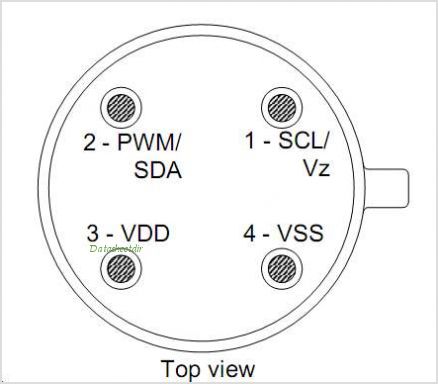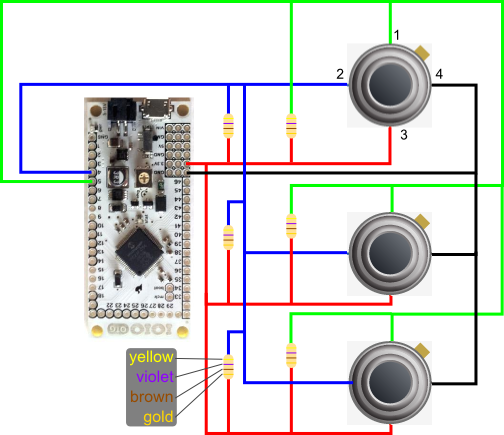Code
public class TempSensingMain extends IOIOActivity {
private final String TAG = "TempSensingMain";
//Sensor I2C
private TwiMaster twi;
double sensortemp;
//UI
private TextView TempCelsius1;
private TextView TempFahrenheit1;
private TextView TempCelsius2;
private TextView TempFahrenheit2;
private TextView TempCelsius3;
private TextView TempFahrenheit3;
Declaration of the TwiMaster interface and other variables. Also one text per sensor.
@Override
public void onCreate(Bundle savedInstanceState) {
super.onCreate(savedInstanceState);
setContentView(R.layout.activity_temp_sensing_main);
TempCelsius1 = (TextView) findViewById(R.id.tempC1);
TempFahrenheit1 = (TextView) findViewById(R.id.tempF1);
TempCelsius2 = (TextView) findViewById(R.id.tempC2);
TempFahrenheit2 = (TextView) findViewById(R.id.tempF2);
TempCelsius3 = (TextView) findViewById(R.id.tempC3);
TempFahrenheit3 = (TextView) findViewById(R.id.tempF3);
}
Initializing the TextViews
class Looper extends BaseIOIOLooper {
@Override
protected void setup() throws ConnectionLostException {
twi = ioio_.openTwiMaster(0, TwiMaster.Rate.RATE_100KHz, true);
//InitSensor(0x00, twi);
checkAddress(twi);
}
@Override
public void loop() throws ConnectionLostException {
try {
ReadSensor(0x34, twi); //dec 52
ReadSensor(0x2a, twi); //dec 42
ReadSensor(0x5a, twi); //dec 90
Thread.sleep(100);
} catch (InterruptedException e) {
}
}
}
This is a key step! Each sensor needs to have a different address so that it can be
accessed by the IOIO. the default address is 0x5A but the other addresses need to be
set manually. I don't yet have the code to do this. I used the code from
Connecting Infrared Thermometer MLX90614 to Wiring
and used an Arduino to do this. However, the address was not the number I wanted
so my sensors were los for a while and I had to write a loop that would go through
every address and look for a response until a found the valid addresses.
@Override
protected IOIOLooper createIOIOLooper() {
return new Looper();
}
public void ReadSensor(int address, TwiMaster port) {
byte[] request = new byte[] { 0x07 }; //Byte address of sensor data
byte[] tempdata = new byte[2]; //Byte to save sensor data
double receivedTemp = 0x0000; //Value after processing sensor
//data
double tempFactor = 0.02; //0.02 degrees per LSB
//(measurement resolution of
// the MLX90614)
byte[] getAddress = new byte[] { 0x6f };
byte[] getByte = new byte [2];
try {
port.writeRead( address,
false,
request,
request.length,
tempdata,
tempdata.length);
receivedTemp = (double)(((tempdata[1] & 0x007f) << 8)+ tempdata[0]);
receivedTemp = (receivedTemp * tempFactor)-0.01;
handleTemp(address, receivedTemp);
} catch (ConnectionLostException e) {
// TODO Auto-generated catch block
e.printStackTrace();
} catch (InterruptedException e) {
// TODO Auto-generated catch block
e.printStackTrace();
}
}
This method reads the temperature from each sensor according to their address. The
memory location where the data resides is 0x07 and it returns 2 bytes 'tempdata[0] and
tempdata[1]' that are arranged and multiplied by the 'tempFactor'. The final number
is sent to 'handleTemp' to finally display the value.
private void handleTemp (double address, double temp){
final float celsius = (float) (temp - 273.15);
final float fahrenheit = (float) ((celsius*1.8) + 32);
switch ((int)address){
case 90:
TempCelsius1.post(new Runnable() {
public void run() {
TempCelsius1.setText("Celsius 1: "+ celsius);
TempFahrenheit1.setText("Fahrenheit 1: "+ fahrenheit);
}
});
break;
case 42:
TempCelsius2.post(new Runnable() {
public void run() {
TempCelsius2.setText("Celsius 2: "+ celsius);
TempFahrenheit2.setText("Fahrenheit 2: "+ fahrenheit);
}
});
break;
case 52:
TempCelsius3.post(new Runnable() {
public void run() {
TempCelsius3.setText("Celsius 3: "+ celsius);
TempFahrenheit3.setText("Fahrenheit 3: "+ fahrenheit);
}
});
break;
}
}
}
This method creates runnables to pass the value to the UI thread and update the view.
|

 images are
CC BY-NC-SA 3.0
images are
CC BY-NC-SA 3.0